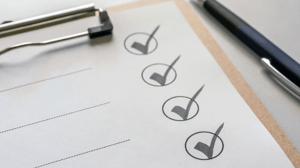Rolling out a successful “Other Learning Activity” (also known as an OLA, which is an education course that’s not accredited) in the realm of medical education demands meticulous planning and execution. OLAs can be anything from a workshop or a webinar to an online module or a simulation-based training. Ensuring a seamless and effective OLA rollout is pivotal in facilitating accurate, engaging and timely learning for healthcare professionals. If you’re just starting out on the creation of your own OLA, don’t forget to check this comprehensive checklist to guide you through the process.
1. Establish Clear Roles and Responsibilities
Before starting to plan and develop your OLA, assign clear roles and responsibilities to team members involved in organizing the activity. Different roles might include: content development, technological setup, participant engagement, evaluation, and overall project management to ensure smooth execution.
2. Identify Technological Needs
Evaluate the technological requirements for the OLA. Whether it involves a learning management system, a webinar platform like Zoom or Microsoft Teams, virtual reality simulations, interactive modules or even a custom app or website, ensure that the technological infrastructure is in place to support your OLA.
3. Identify Key Milestones
Establish clear milestones and timelines for the OLA rollout and stay on schedule. Set achievable goals, define completion timelines for modules or sessions, and outline evaluation points to measure the effectiveness of the learning activities for your healthcare professionals.
4. Ensure There's Representative Support for Participating Healthcare Professionals
Engage representative support from key stakeholders from all related areas of your OLA topic, including relevant physicians, opinion leaders, and subject matter experts. Their involvement not only adds credibility to the OLA but also fosters active participation and knowledge sharing among participants.
5. Create a Central Dashboard for All Participants
Develop a centralized platform or dashboard where participants of your OLA can access resources, track progress, and engage in discussions. A user-friendly dashboard enhances participant experience and facilitates seamless interaction throughout the OLA. It can also act as a resource once the OLA is concluded, so that your participants can continue to engage in the content. If you’re looking for an example of an OLA rollout that expertly created dashboards and resources for its participants, check out this case study.
A successful OLA rollout not only enhances the educational experience for healthcare professionals but also contributes to improved patient care and outcomes. By following this checklist, you can ensure that your OLAs are not just informative but also engaging, impactful, and aligned with the learning needs of healthcare professionals. If you’d like to learn more about OLAs or you want to stay up to date on the latest in the medcomms industry, sign up for CTC’s newsletter. Just for doing so, we’ll plant 10 trees on your behalf as part of our environmental protection efforts.